Image SEO ▸ Contents ▸ Image Selection
Chapter 4: Image Selection
Importance of Image Relevance
High-Quality Images and Their Impact on SEO
Legal Considerations for Using Images
Importance of Image Relevance
Image relevance refers to how closely an image is related to the content of a webpage or the message that the content is trying to convey. It's a crucial aspect of image SEO for several reasons:
User Experience: Relevant images can significantly enhance the user experience. They can help users understand your content better, make your content more engaging, and increase the likelihood that users will share your content on social media.
SEO: Search engines strive to provide users with the most relevant results for their queries. This includes not only the text content of a page but also the images. By using relevant images, you can help search engines understand what your content is about, which can improve your visibility in search results.
Accessibility: For visually impaired users who use screen readers, the alt text of an image provides a description of the image's content. If an image is relevant to the content of the page, the alt text can provide additional context and information that enhances the accessibility of your website.
Image Search: When users perform an image search, the relevance of your images to their search query can influence whether your images appear in the search results. By using relevant images, you can increase your visibility in image search results, which can drive additional traffic to your site.
In summary, using relevant images is important for enhancing user experience, improving SEO, increasing accessibility, and boosting your visibility in image search results. When selecting images for your content, it's important to ensure that they are not only high-quality but also closely related to the content of your page.
High-Quality Images and Their Impact on SEO
High-quality images are an essential component of a successful SEO strategy. They can significantly impact your website's SEO in several ways:
User Engagement: High-quality images can make your content more engaging and visually appealing, which can increase the amount of time users spend on your site. This can signal to search engines that your site provides valuable content, which can improve your search rankings.
Shareability: High-quality images can increase the likelihood that users will share your content on social media, which can drive additional traffic to your site and increase your site's visibility.
Image Search: Search engines like Google have an image search function that can drive significant traffic to your site. High-quality images are more likely to appear in these search results, especially if they are optimized with relevant keywords in their file names and alt text.
Professionalism and Trust: High-quality images can make your site appear more professional and trustworthy. This can improve your site's reputation and credibility, which can influence your site's search rankings.
Conversion Rates: For e-commerce sites, high-quality product images can help users make informed purchasing decisions, which can lead to higher conversion rates.
However, it's important to note that while high-quality images can improve your SEO, they also tend to have larger file sizes, which can slow down your page load times. Slow page load times can negatively impact your SEO, as search engines consider page speed as a ranking factor. Therefore, it's important to optimize your images to reduce their file size without sacrificing their quality.
In summary, high-quality images can significantly improve your SEO by increasing user engagement, enhancing shareability, improving your visibility in image search results, boosting your site's professionalism and trust, and increasing conversion rates. However, it's important to balance image quality with page load speed by properly optimizing your images.
Legal Considerations for Using Images
When using images on your website, it's important to be aware of the legal considerations involved. Using images without the proper rights or permissions can lead to copyright infringement, which can result in legal action and penalties. Here are some key points to consider:
Copyright: In most cases, the creator of an image holds the copyright to that image. This means they have the exclusive right to use, reproduce, distribute, display, and create derivative works from the image. If you want to use a copyrighted image, you typically need to obtain permission from the copyright holder.
Licensing: Some images are available under licenses that allow them to be used under certain conditions. For example, images licensed under Creative Commons licenses can often be used for free, provided you comply with the terms of the license, which may include crediting the creator and not using the image for commercial purposes.
Stock Images: Stock images are images that are licensed for specific uses. They can be a good option if you need high-quality images for your website, but be sure to read the terms of the license carefully, as there may be restrictions on how the image can be used.
Fair Use: In some cases, you may be able to use copyrighted images without permission under the doctrine of fair use. However, fair use is a complex legal concept and whether it applies depends on a variety of factors, including the purpose and character of the use, the nature of the copyrighted work, the amount and substantiality of the portion used, and the effect of the use upon the potential market for or value of the copyrighted work.
Public Domain: Images in the public domain are not protected by copyright and can be used without permission. However, determining whether an image is in the public domain can be complex, as it depends on factors like when and where the image was created.
In summary, it's important to ensure that you have the necessary rights or permissions to use an image on your website. When in doubt, it's always a good idea to consult with a legal professional.
Image SEO eBook Contents
Chapter 1: Introduction
Chapter 2: Understanding SEO
Chapter 3: The Basics of Image Optimization
Chapter 4: Image Selection
Chapter 5: Image Optimization Techniques
Chapter 6: Advanced Image Optimization Techniques
Chapter 7: Tools for Image Optimization
Chapter 8: Case Studies
Chapter 9: Measuring the Impact of Image Optimization on SEO
Chapter 10: Conclusion
Chapter 11: Appendix